What is next for Blackboard in August 2012?
There are new features on the horizon to Blackboard’s interface, features, and overall functionality. These changes will be ushered in with the Fall semester as Blackboard Learn 9.1, Service Pack 8 (SP8).
The Blackboard Interface
SP8’s interface changes will be immediately evident and more in tune with the Web 2.0 experience. Most apparent will be the missing editing icons that allow users to drop-and-drag, access, make changes, and add content to the course. These functionalities have not gone away, of course, but have been replaced with rollover editing, meaning the editing icons are only visible when your mouse cursor rolls over certain areas. The result is a cleaner, less cluttered, contemporary interface.
Faculty Workflows
- Course-to-Course navigation: When in a course, you will no longer need to navigate to Blackboard’s main landing page to access your other courses. You will now be able to move from course to course from within a course by clicking the drop down menu in the upper left corner of the page. This navigation allows you to move from a task in one course to the same task in another course. For example, if you are in one course’s Grade Center, you can jump to the next course’s Grade Center.
Course Structures and Themes
- Course Structures: A new course will come with pre-built course structures. As in previous versions you will be able to style and customize your menu, and add various menu elements appropriate to your teaching strategies.
On the left is the WBU default menu; on the right is one of many choices for a stylized menu.
Watch the video below to see a 3 minute overview:



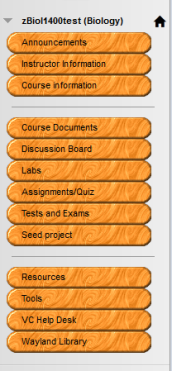
The Course-to-Course navigation is a great idea, but when I tried it, I kept getting a “Resource not available” message. I tried starting from various courses, but kept getting the same message. Am I doing something wrong?
Dr. Trifilo is looking into your error. I’ve been using it successfully since the upgrade. We’ll work to figure out why it’s not working for you.