![]() We have just finished our testing of a new feature within Blackboard which will allow all users to highlight sections of text on their screen and then click a “Listen” or “Play” button to have their computer read the text aloud. This feature is called ReadSpeaker and you will now see a couple of new options appear on your screen while logged into Blackboard at Wayland.
We have just finished our testing of a new feature within Blackboard which will allow all users to highlight sections of text on their screen and then click a “Listen” or “Play” button to have their computer read the text aloud. This feature is called ReadSpeaker and you will now see a couple of new options appear on your screen while logged into Blackboard at Wayland.
You will find the ReadSpeaker Icon and control panel in the upper right area of the classroom near the edit button (as an instructor) when you first open your classroom. There is also a small activate/deactivate button in the top center of the page (it is an on or off button).
Activate/deactivate button:

ReadSpeaker Control Panel:
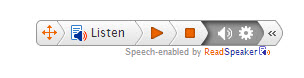
The Listen Icon/button is on the small control panel that can be customized by the learner using it. It can also be moved to a different location on the page.
Students wanting text read should highlight the text and click “Listen.” That’s it. That’s all it takes to use the features. Students not wanting ReadSpeaker can choose to deactivate it using the toggle switch at the top of the screen. Turning it off will cause the ReadSpeaker control panel to disappear.
For more details read our ReadSpeaker Faculty Support article.


 On Saturday, August 17, 2013, will be conducting an update to our Blackboard Learn 9.1 system (
On Saturday, August 17, 2013, will be conducting an update to our Blackboard Learn 9.1 system ( Tuesdays 4-5pm (CST)
Tuesdays 4-5pm (CST)
 Beginning on Friday, May 18 at 12:30, we started our update from Service Pack 3 to Service Pack 7. As of 7:30 am on Saturday, May 19, the upgrade was completed.
Beginning on Friday, May 18 at 12:30, we started our update from Service Pack 3 to Service Pack 7. As of 7:30 am on Saturday, May 19, the upgrade was completed.
