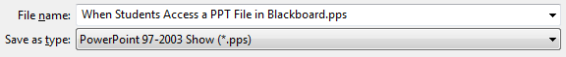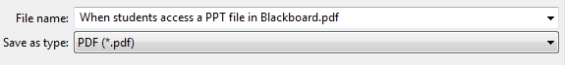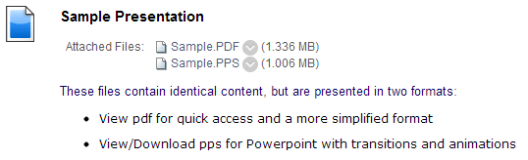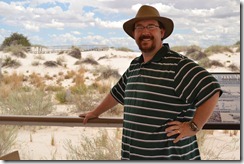It’s so much easier to remember the bumps in the road rather than the smooth patches. The Virtual Campus had one of those bumps with the recent upgrade to Service Pack 13 in August. Many of our online instructors were bitten by a short-lived bug that prevented the deletion of discussion board forums and posts in copied courses. Fortunately, Blackboard Managed Hosting worked quickly to resolve the issue. Any piece of software as complex as Blackboard is sure to offer it’s fair share of bugs and glitches.
It’s so much easier to remember the bumps in the road rather than the smooth patches. The Virtual Campus had one of those bumps with the recent upgrade to Service Pack 13 in August. Many of our online instructors were bitten by a short-lived bug that prevented the deletion of discussion board forums and posts in copied courses. Fortunately, Blackboard Managed Hosting worked quickly to resolve the issue. Any piece of software as complex as Blackboard is sure to offer it’s fair share of bugs and glitches.
The good news is that Blackboard continues to innovate and provide advances in major new features to their course management system. Plus, the Virtual Campus is always looking for new ways to improve the online learning experience of our students.
So, here are just a handful of new features that are either available now, or coming very soon:
Inline Grading (available now)
Now, you can now grade your students’ uploaded documents directly in Blackboard. For many years, instructors have had to download students’ papers, use Word to provide comments and corrections, then either upload the revision or email the student the feedback. Now, with Inline Grade, instructors can add their comments, corrections, and even draw annotations on their documents directly through the browser in Blackboard.
Learn More ->
Blackboard Collaborate (available now)
The Blackboard Collaborate feature has received an upgrade. Every course now has an updated look to the Blackboard Collaborate tool which allows instructors easier workflow for setting up synchronous class meetings. Plus, every course has a dedicated “Course Room” and each instructor has their own room as well. Also, Collaborate now features built-in telephony so that participants in your meetings can connect via telephone.
Learn More->
Kaltura Media Hosting (coming soon)
Coming very soon, the Virtual Campus will be announcing a new tool integrated into Blackboard where instructors can upload their videos, record from their webcam and record their screen directly into Blackboard. The tool will be called Kaltura Media and will provide media hosting embedded in Blackboard for all your online video content. We are in the final stages of testing with a pilot group of instructors and will soon be launching this tool system-wide. Stay tuned for more on this feature!
Date Management (coming soon!)
How would you like to be able change all the due dates and availability dates for your course on the same page? Blackboard has just released a feature called “Date Management” which will analyze your course and find all availability and assignment due dates. Then, from one master page, you’ll be able to adjust all those dates by a specific number of days or individually review and update them. This feature is currently being tested on our system and will likely be available in the next few weeks.
Learn More ->
 It was just over two years ago, the Virtual Campus along with the rest of the Wayland system was celebrating all-time record high enrollments. Since then, Wayland as well as most of the rest of Higher Education has seen significant decline in numbers, particularly in the non-traditional student population. In this environment, it pays to stop and evaluate who we are and why we do what we do.
It was just over two years ago, the Virtual Campus along with the rest of the Wayland system was celebrating all-time record high enrollments. Since then, Wayland as well as most of the rest of Higher Education has seen significant decline in numbers, particularly in the non-traditional student population. In this environment, it pays to stop and evaluate who we are and why we do what we do.


 One of the great “joys” of my position in the Virtual Campus is to coordinate with each state to make sure that we are authorized to offer our programs to their students. (Yes, read some sarcasm into that.) The good news is we are making great strides towards our goal of providing our programs across the entire nation. I wanted to share one of the great conversations that I had during this process.
One of the great “joys” of my position in the Virtual Campus is to coordinate with each state to make sure that we are authorized to offer our programs to their students. (Yes, read some sarcasm into that.) The good news is we are making great strides towards our goal of providing our programs across the entire nation. I wanted to share one of the great conversations that I had during this process. It’s so much easier to remember the bumps in the road rather than the smooth patches. The Virtual Campus had one of those bumps with the recent upgrade to Service Pack 13 in August. Many of our online instructors were bitten by a short-lived bug that prevented the deletion of discussion board forums and posts in copied courses. Fortunately, Blackboard Managed Hosting worked quickly to resolve the issue. Any piece of software as complex as Blackboard is sure to offer it’s fair share of bugs and glitches.
It’s so much easier to remember the bumps in the road rather than the smooth patches. The Virtual Campus had one of those bumps with the recent upgrade to Service Pack 13 in August. Many of our online instructors were bitten by a short-lived bug that prevented the deletion of discussion board forums and posts in copied courses. Fortunately, Blackboard Managed Hosting worked quickly to resolve the issue. Any piece of software as complex as Blackboard is sure to offer it’s fair share of bugs and glitches. My, how time flies when you’re having fun! The start of the Winter term has come and gone and here we are more than week into classes. We’re running just a little behind with this newsletter edition, largely due to an extended transition from our previous 24/7 help desk vendor to our new partner, Blackboard Student Services. We are so happy to announce that as of November 6, we are back up and running with full 24/7 Blackboard support for all our students. Students having trouble with Blackboard can call at 866-547-9192 or visit
My, how time flies when you’re having fun! The start of the Winter term has come and gone and here we are more than week into classes. We’re running just a little behind with this newsletter edition, largely due to an extended transition from our previous 24/7 help desk vendor to our new partner, Blackboard Student Services. We are so happy to announce that as of November 6, we are back up and running with full 24/7 Blackboard support for all our students. Students having trouble with Blackboard can call at 866-547-9192 or visit